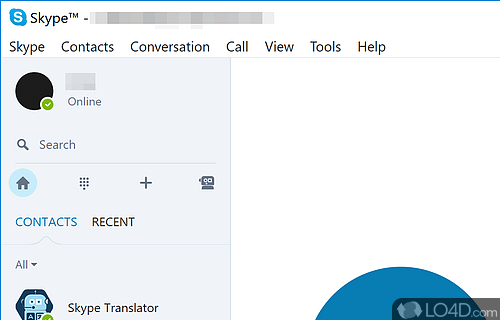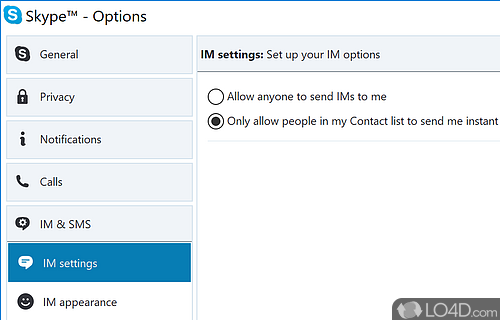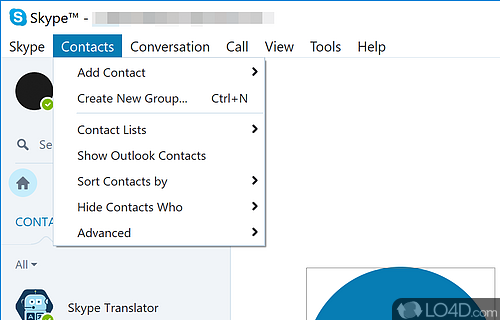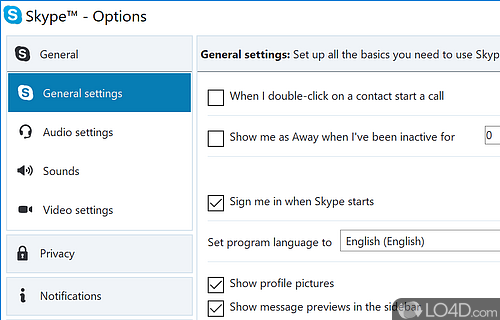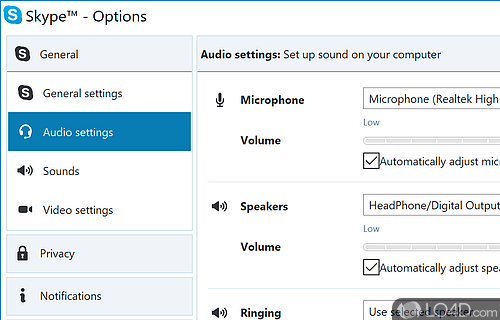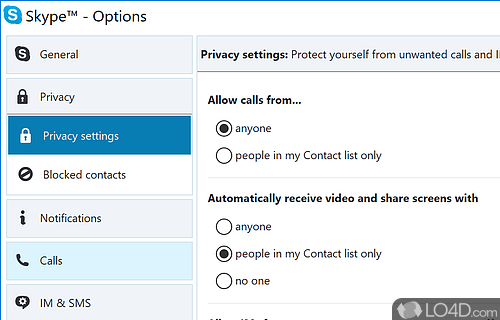A portable, no-install version of the popular VoIP and IM program.
With "Skype Portable", you can make internet telephone PC-to-PC or PC-to-Phone calls easily on the go.
As a portable application, Skype Portable does not require installation, making it suitable to be run off of a USB device such as a memory stick or portable hard drive.
As with the regular version of Skype, Skype Portable can be used to call up to 25 different people simultaneously. It supports both video and audio calls and can also send text-based messages just like regular Skype.
Some of the positive points of using both Skype Portable and Skype include the high audio quality of calls and the ease of making video calls. Unfortunately, the bad part: Microsoft has moved Skype from a peer-to-peer model to one that uses centralized servers; as a partner of the NSA and possibly GCHQ, the privacy of calls made on Skype Portable cannot be guaranteed.
Features of Skype Portable
- Call Recording: Offers the ability to record Skype calls for future reference or documentation purposes.
- Caller ID and Call Blocking: Displays caller ID information and allows blocking unwanted or spam calls.
- Contact Management: Manages contacts, including organizing them into groups and favoriting important contacts.
- Cross-Platform Compatibility: Works seamlessly across multiple platforms, including Windows, macOS, iOS and Android.
- Emojis and Stickers: Expresses emotions and adds fun to conversations with a wide range of emojis and stickers.
- End-to-End Encryption: Ensures secure and private conversations with end-to-end encryption for enhanced privacy.
- File and Media Sharing: Allows sharing files, photos, videos and documents with contacts during conversations.
- Group Chat and Calling: Supports group conversations and conference calls with multiple participants.
- Instant Messaging: Facilitates real-time text messaging and chat conversations with contacts.
- International Calling and Messaging: Provides affordable international calling rates and messaging options.
- Screen Sharing: Enables sharing the screen with contacts, allowing collaboration and remote assistance.
- Skype Translator: Offers real-time language translation during conversations for multilingual communication.
- Skype for Business Integration: Seamlessly integrates with Skype for Business, enabling professional communication and collaboration.
- Video and Call Settings: Customizes video and call settings, such as camera, microphone and audio devices.
- Video and Voice Calling: Enables video and voice calls between users, allowing face-to-face communication.
Compatibility and License
Is Skype Portable free to download?
Skype Portable is a freeware, but ad-supported application available on Windows from instant messaging software. You may encounter different types of ads or offers when running and installing this program. Though ads might be present, download and installation of this PC software is free and 8.150.0.125 is the latest version last time we checked.
What version of Windows can Skype Portable run on?
Skype Portable can be used on a computer running Windows 11 or Windows 10. Previous versions of the OS shouldn't be a problem with Windows 8 and Windows 7 having been tested. It comes in both 32-bit and 64-bit downloads.
Filed under: